Loading
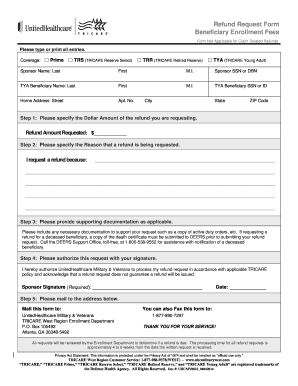
Get Refund Request Form Beneficiary Enrollment Fees - Tricare
How it works
-
Open form follow the instructions
-
Easily sign the form with your finger
-
Send filled & signed form or save
How to fill out the Refund Request Form Beneficiary Enrollment Fees - Tricare online
This guide provides a step-by-step approach to filling out the Refund Request Form for Beneficiary Enrollment Fees under Tricare. It is designed to help users navigate the form process easily and confidently.
Follow the steps to successfully complete your refund request form.
- Click 'Get Form' button to obtain the form. This will allow you to access the refund request document and open it in your designated editor.
- Fill in your coverage type by marking the appropriate box. Options include Prime, TRS (TRICARE Reserve Select), TRR (TRICARE Retired Reserve), or TYA (TRICARE Young Adult).
- Enter the sponsor's name. Fill in the last name, first name, and middle initial, followed by the sponsor's Social Security Number (SSN) or Department of Defense Benefits Number (DBN).
- If applicable, input the TYA beneficiary's name. Complete the last name, first name, and middle initial, and provide their Social Security Number or ID.
- Provide your home address, including the street, apartment number, city, state, and ZIP code to ensure accurate correspondence.
- Specify the dollar amount for the refund you are requesting in the allocated field.
- Clearly indicate the reason for your refund request by entering the details in the designated area.
- Include any supporting documentation required to support your request, such as active duty orders or, if applicable, a copy of the death certificate for a deceased beneficiary.
- Authorize your request by signing in the field provided and date your signature to confirm your request.
- Once completed, mail the form to the designated address for UnitedHealthcare Military & Veterans or fax it to the specified number.
Start your refund request process online today by filling out the form.
TRICARE covers cochlear implantation for implants that are approved by the U.S. Food and Drug Administration (FDA) and are in accordance with FDA-indications for implantation. Certain criteria may apply to be covered.
Industry-leading security and compliance
US Legal Forms protects your data by complying with industry-specific security standards.
-
In businnes since 199725+ years providing professional legal documents.
-
Accredited businessGuarantees that a business meets BBB accreditation standards in the US and Canada.
-
Secured by BraintreeValidated Level 1 PCI DSS compliant payment gateway that accepts most major credit and debit card brands from across the globe.


